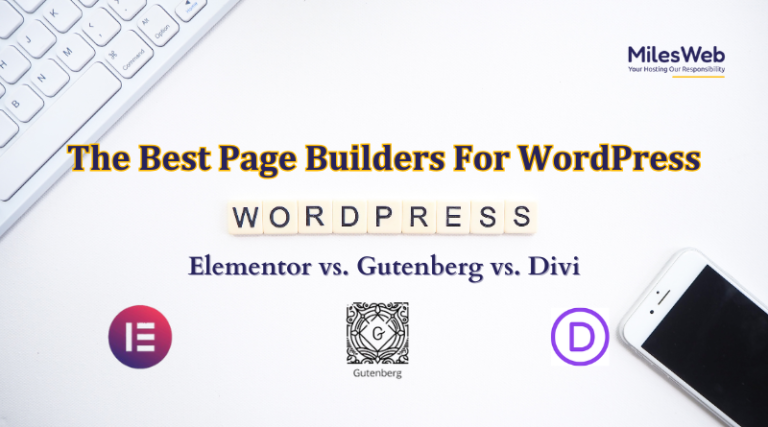We all know the popularity of WordPress CMS. Almost 50% of the websites online are powered by WordPress hosting services. However, this popularity makes it a target for hackers. Hackers exploit weaknesses like old plugins, weak passwords, and poor hosting to attack.Having affordable web hosting for WordPress and strong security measures helps fend off the multitude of dangers trying to attack the website. In this blog, we will outline the most effective strategies for protecting WordPress websites from hackers, malware, and other forms of cybercrime.
Best Practices for Securing Your WordPress Websites
Table of Contents
1. Select a reliable hosting provider
A secure hosting provider is essential for making WordPress secure. Services featuring strong security, automated backup features, and DDoS protection mitigate security loopholes in the system.
Key Features of Secure Hosting
- Malicious traffic DDoS protection.
- SSL certificates for encrypted data traffic.
- Backups at regular intervals.
- Malware scans for threat detection and removal.
- Firewall protection for malicious traffic.
Implementing enhanced security, automatic updates, and real-time threat monitoring makes MilesWeb’s managed WordPress hosting an excellent choice, as it provides a safer environment for WordPress.
2. Maintain WordPress core updates, plugins & themes
Most hackers will attempt to breach your website via the outdated WordPress software by taking advantage of the already existing security holes on your website. Regular updating of your website serves to eliminate these flaws and enhances the overall security of your website.
To-do for Updates
- WordPress Core: Set automatic updates to be on for both minor and major updates.
- Themes & Plugins: Eliminate all outdated and unused plugins and close all security gaps.
- PHP Version: Utilize the latest stable version of PHP for better security and performance of your website.
Automate updates for security via managed WordPress hosting. Hosting providers often enable automatic updates, which mitigate most security risks.
3. Utilize Strong Passwords and Two-Factor Authentication (2FA)
With weak passwords, hackers will easily access your website and perform brute force attacks. Strong, unique passwords alongside 2FA provide extra protection and are more difficult to exploit.
WordPress password security tips
- Always remember to use a mix of special characters, numbers, lowercase, and uppercase letters.
- Refrain from using common phrases, names, and notable sequences.
- Use password vaults and generators like Bitwarden and LastPass for secure password storage.
- Incorporate 2FA reverse security plugins such as Google Authenticator or Wordfence Login Security to add additional login cracks that provide verification codes to access the login credentials.
4. Restrict Login Attempts And Introduce CAPTCHA
Hackers routinely deploy brute force attacks to target and guess the username and password used to log into WordPress. Limiting the amount one person, or account, can log in helps reduce the likelihood of unauthorized access.
How can WordPress logins be secured
- Install Login Lockdown plugins to set restrictions on logins in the case of numerous failed attempts.
- Employ CAPTCHA verification mechanisms to prevent automated attacks from bots.
- Modify the standard WordPress login URL (i.e., swap out /wp-admin for a custom URL).
- Limit Login Attempts Reloaded and reCAPTCHA for WordPress plugins provide additional security to login windows.
5. A WAF (Web Application Firewall) should be made.
A WAF’s mission is to eliminate destructive traffic, SQL injections, cross-site attacks, etc., long before they get to your website.
Best WordPress solutions for WAF:
- Sucuri Firewall: It prevents DDoS and has malware-scanning features.
- Cloudflare WAF: It restricts brute force and bot attempts.
- Wordfence Security: Used to have real-time tracking and firewall services.
This way, a WAF protects and is a shield for the attackers. They are more likely to use security gaps to break through.
6. Protect file permissions and the databases of WordPress
Websites have sensitive information assigned to them. They are targeted by hackers and stored in WordPress databases. Restricting access to databases and granting specific file permissions mitigate the chances of unauthorized changes and modifications.
Most common database security strategies
- Change the standard WordPress database prefix. E.g., from wp_ to the identifier of your choice.
- Give restrictions to the database users to allow limited access.
- Remove the ability to alter files from the WordPress control panel.
- Reducing the chances of SQL injections and file changes is easier with proper database security.
7. Frequently Backup Your Website
Website backups serve as a safety net for hacks, data loss, and crashes. Keeping up with backups ensures quick restorations.
Recommended backup solutions
- UpdraftPlus: Automates scheduled backups to cloud storage (Google Drive, Dropbox, AWS).
- Jetpack Backup: Backs up data instantly and allows for easy restoring.
- BackupBuddy: Backs up entire websites alongside their databases.
MilesWeb and other hosting providers back up your website daily, so clients can quickly restore their websites after being attacked.
8. Turn Off XML-RPC and Directory Browsing
The XML-RPC feature in WordPress allows for remote access and is often abused for brute-force attacks. Turning off XML-RPC access lowers security risks.
A quick solution is to use the Disable XML-RPC plugin, which allows you to turn off XML-RPC with one click.
Moreover, preventing directory browsing from being enabled stops hackers from viewing files that should not be accessed as publicly available. This helps make sure that attackers do not gain access to highly vulnerable files.
9. Track User Activity and Limit Admins
Restricting access to the WordPress admin panel limits the potential for unwanted alterations to be made to the site.
Admin access security tips
- Set admin user scope: Allow only necessary access to users.
- Utilize security logs: Track offending login actions and other possibly harmful events.
Restrict Access by IP: Allow specific IP addresses via .htaccess to restrict access to admin panels. By limiting access, the chances of insider attacks and unauthorized access are reduced.
Conclusion
Securing a WordPress website is not easy. It requires a strategy that includes strong hosting, regular updates, firewall maintenance, and constant oversight. Employing these practices can lessen the chances of hacking efforts, data losses, as well as other malware infiltration attempts.
The managed WordPress hosting services from MilesWeb offer automatic data backup and real-time monitoring, along with enhanced security features, which makes it an attractive option for businesses concerned with these issues. The focus on security helps protect the website in the long run from various cyber threats.