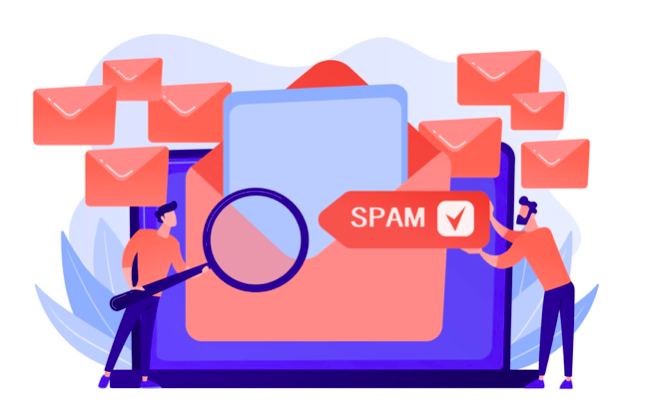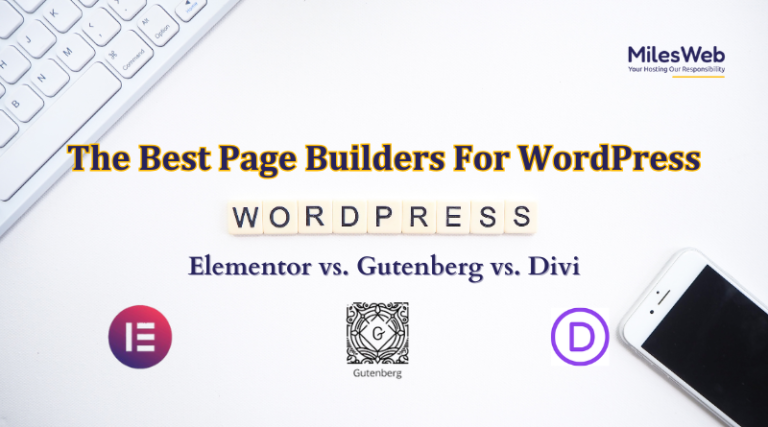No one wants their emails seen as spam, but spam filters can be very aggressive. Even for those who are legit email marketers. Is email marketing new to you, or are you starting your first bulk email marketing campaign? These tips below will help you avoid your emails from ending up in the spam folder and flagging as a spammer.
Table of Contents
How to avoid emails going to spam
The most obvious way to make your emails seem like spam is having a large number of unique users throughout the bulk emails blasts. Many email marketers are legitimate, but their subscribers are not.
You should not have more than 2-5% unique readers from any campaign. If this is you, do not worry, there are several ways to improve your reputation and avoid getting on the spam filter.
Statistics show that in 2008, 92.6% of all emails sent were classed as spam. (sopro.io)
For example, if the active open rate of my email marketing campaign is around 30% and I have a percentage of 1-5%, it seems like I am a spammer, which I assure you that you’re NOT.
In the latest blog on Email marketing for Nonprofits, we simplified the process with KPI for Email Marketing.
Email Marketing Key performance Indicators for Nonprofits –
- Best Email Service Provider (ESP) for your Non-profits
- Positive readers only approach
- “Thank you for Subscribing” pop-up.
- Welcome Email.
- Calls to Action “Donate”, “Social media tags”
- Captivate – persuade people.
- Design your articles for maximum attention and impact
- Analytics and Segmentations
We broke down key performance indicators their priority. Of more than 20 metrics, the open rate was highlighted as a pivotal one. It is a foundation slab on which you can build analytics of your email campaigns. On one hand, the email open rate is easy to calculate and work with.
However, the metric has its quirks that you should explore in detail. We have collected essentials about the email open rate and introduced them in this blog.
Email spam also referred to as junk email or simply SPAM is unsolicited messages sent in bulk by email.
Spam email is a huge problem these days, and a lot of mass emailers have resorted to sending out the same messages to everyone they reach, not caring for the people they are sending it to. There are many ways to combat spam and many new features for the existing email marketing tools, but spamming people you don’t want to hear from is still a no-no.
It is a natural tendency for people to contact you with pleas for money or to ask you to help them remove “spammy” emails from their inbox. There’s nothing wrong with this unless you get so many requests that it turns into spam.
The only way to stop spam is to work on your business.
Spam is your killer.
Statistically, it has been reported that 70% of the email sent to people does not get opened, and 2/3rds of the emails opened are spam.
So, how do you avoid the spam filter in your email marketing?
To know that you first need to know why the Emails get marked spam in the first place.
For that let us understand what is SPAM FILTER in the email?
A spam filter is an automated program that monitors incoming email messages to distinguish between message categories. It analyzes every incoming message, identifies whether it is likely to be an unsolicited email or not by using a filter list of known spam keywords and phrases, and either s it or moves the message to a specified folder for further review.
There are several ways to avoid spam filters.
For example, if you have a lot of different subscribers to your emails, it might be safer than having a large percentage with only one or two subscribers. Another way is to make sure that the content in the emails is not filled with spam keywords and phrases so that it looks like spam. The most obvious way is having too many unique people from an email campaign because some of them may not be legitimate and companies like this get on the spam filter.
If you are stuck thinking about how to avoid emails going to spam? You need to follow below steps –
How to avoid spam filters in Email Marketing?
- Choose a good Email Service provider
- Become certified Emailer
- STOP, buying Email lists
- Clean up! Your inactive Email readers.
- Keep Subject Lines Succinct
- SPAM trigger words
- The email body is Important.
- Colors Speak – Email Tone
- Grammar!!
- Do not send email’s at 4:00 AM
- Get Whitelisted
- Clear And Easy Unsubscribe Option
- Prep your SPF, DKIM, and DMARC records
- Tools
Mail tester
Litmus
Isnotspam - Bonus Tips
So let’s just get started.
1. Choose a good Email Service provider
Quote
Choosing the right email service provider (ESP) is like finding the perfect shoe. You can limp along if that shoe is too big or too small, but you’ll only get optimal comfort and performance from a great fit.
Unquote
This is the most important step in Email marketing.
Once you have picked an email marketing service for your business, you’ll likely want to start getting more email subscribers.
If you decide to use an email marketing service, you’ll want to get more email subscribers.
If your emails get blocked, you won’t get your message across, even if you have one of the most effective Email campaigns ever. So, you must choose a good Email Service provider that delivers the emails to the inbox. Many ESP provides beginner level to send transactional emails too.
When it comes to determining your sender reputation, bounce rates are important. If a specific IP address has received a lot of complaints in the past, it’s more likely that email from there will be labeled as junk mail.
There are many Email Service providers out there and choosing the right one may be a daunting task. That’s why we’ve compiled a list of the best Email service providers to make things easier for you.
Consider three main features before:-
- Type of feature you need for your business
- The budget you can invest for better engagement.
- Security level the ESP can offer.
Have curated some of the ESP available in the market, and many of which also come with FREE trial offers.
Do not forget to check them all, have linked each pricing. Just like sender IP reputation, domain reputation is also important.
Do not forget to check them all, have linked each pricing.
| Brand | Starting Price | Site |
| Gmail – Google workspace | ₹125 / month | Check full specs |
| Proton mail | $5.00 /month | Check full specs |
| Campaign Monitor | $9/month | Check full specs |
| Getresponse | $15/month | Check full specs |
| MailChimp | $15/month | Check full specs |
| AWeber | $16.15 /month | Check full specs |
| Constant Contact | $20/month | Check full specs |
PS – Sendinblue gives FREE Unlimited contacts along with many other features like CRM, marketing automation, transactional email, segmentation, landing page builders, and many more. Check their pricing here.
Also, do check out Omnivore – Consider Omnivore like MailChimp’s filter. It utilizes an AI framework that naturally checks each email show your lists uploaded to the MailChimp system. Omnivore looks for email tends that may trigger objections, high hard bounce rates, or backlisting.
2. Become certified Emailer
We can get accredited from any third-party company by getting a certificate that verifies us as a certified email to the ISP’s. So, when we send emails to a client, the isp’s (internet service providers) will know that you are not a spammer.
Email marketing is one of the most effective ways to promote your business and brand online. but it can be a little tricky to get your emails out to your customers – despite the best efforts of the Email Marketing software, spam filters are still a problem!.
You can refer to the guiding process by CSA (certified sender alliance), wherein you’ll be able to get a clear picture of the process.
Also, you can check other trusted sources for the same, keeping the motto the same.
3. STOP, buying Email lists
You should not buy an email list. Why? Because it is a waste of your money, and you are just hampering your email deliverability quotient. Not only that, but it’s also a waste of your time and energy as you spend a lot of time sending emails to addresses that will never be opened.

That’s why you should stick to your opt-in email lists. These lists are made up of people who opted in to receive your emails. They know they’re going to receive offers and information from you. This means that you’re not going to waste your time sending emails to people who aren’t interested in your offers.
Second, you can avoid getting false subscribers from bots who create temporary spam.
Just like how beautifully Instagram does with double opt-in messages.
Also, most of the people in your Email list which you bought are inactive or passive accounts, whose details also aren’t updated.
4. Clean up! Your inactive Email readers.
According to WhiteHat Security, there is no better way to regain control over your inbox than to remove inactive email readers or subscriber. With less than 20% of e-mail users using less than 2% of their inboxes, it is easy to overlook these inactive add-ons.
From time to time it’s a great idea to go through your email list and do some cleaning.
Remove all inactive email addresses when you get such a notification. Remember, that bounce rate indicates your reputation as a sender and a low bounce rate is the optimal goal for all email marketers. Also, those who aren’t opening or interacting with your email should be monitored carefully. These subscribers may harm your reputation, so you might want to unsubscribe from them. Please, do not do it for light reasons.
Being a consistent Email sender we expect conversions and other analytics like open rate and related.
As said earlier, the passive readers disturb the exact analytics thus by misleading us.
Hence you as a marketer should be also aware of the conversion rate of the email campaigns you run, you can assess your CTR (click-through rate).
The formula for Email conversion rate –
CONVERSION RATE = (# of conversions / # of delivered emails) x 100
i.e Number of conversions divided by the number of delivered emails multiplied by 100.
Tip – To have a good conversion ratio, you need to do advanced segmentation of your audience. Audience segmentation is necessary to target and re-target your campaigns successfully and sensibly.
5. Keep Subject Lines Succinct
Subscribers are the lifeblood of any email marketing campaign, and keeping your audience engaged will keep your emails at the top of their inboxes. To avoid getting caught by spam filters, keep your subject lines short and to the point. Avoid unnecessary words, and don’t overuse the word “free.”
You would also consider –
7. The email you are sending may be blocked by spam filters if you don’t follow the email marketing best practices
Your subject line must be short and descriptive
The body of your email must not be too long to avoid being mistaken as spam
Test your email before mass mailing to increase your open rate and get more feedback from the recipients
Along with the above, you will need to also know that this is important, and there are quite a many no-no’s. Using uppercases will be shown as spam, not just spam filters but receivers too. Multiple exclamation points will alert the filters thus ending up in the spam folder/junk folder. However, subject lines with a question mark will get more often opened than those with exclamation points.
When you are writing a good subject line, you should avoid spam trigger words. For example, free, best price, earn$ or make$. Those words are on a blacklist and spam filters will catch them for sure. HubSpot has made an ultimate spam trigger word list which is worth checking out.
6. SPAM trigger words
If you think you’re receiving spam emails from your marketing provider, you’re probably wrong. Spammers don’t send spam, it’s just a term used to describe email marketing messages that are being filtered as spam.
It’s important to know what marketing service providers consider what type of email content as spam and what they don’t. There’s a big difference between the two, so you need to be aware of what’s happening to your emails.
Here’s how to stop spam emails from getting through your filters.
You can easily get the list of the spam trigger words from HubSpot.
Also another source by Autopilot where they have curated 202 spam trigger words.
7. The email body is Important.
Avoid using videos, Flash, or JavaScript because these are detected as spam in your email newsletters. It’s much better to include an image of a video and add a link that leads to your website where the video can be watched.
The same goes for attachments e.g. PDF or embedded forms because the email will get blocked by spam filters. Once again, it’s better to add a call-to-action to your email. You should always consider creating an email that opens in most of the email clients and other mobile devices
Many times users get an error stating that the email not displaying properly –
A go-to list for your good email body.
- Important messages should be in text format.
- SPAM filters consider the 60/40 rule ~ Have a good 60% text and 40% or below images.
- Just like Ad campaigns, use A/B testing in email campaigns.
- Take approval for Newsletter differently, as users generally receive loads of newsletters which then letter on getting directed to spam.
8. Colors Speak – Email Tone
It’s all ready for readability’s sake to not play around with them. Irregular fonts and too many colors are irritating, and according to studies, it is not even acceptable in our marketing emails. Studies have shown that respondents prefer one-size font. It will increase your credibility as an email sender.
Best fonts you can consider always like a good email etiquette
- Avenir
- Arial
- Calibri
- Cambria
- Constantia
- Corbel
- Garamond
- Georgia
- Gill Sans
- Helvetica

The best example is to avoid sent emails like below.
Such emails with uneven text fonts and colored texts trigger a spam filter.
9. Grammar!!
Do not just ignore your grammatical and typographical errors. Most readers/subscriber find it very unprofessional and offensive.
These spelling mistakes are not just a mistake but also trigger spam filters as all these filter rules are created by the service providers to keep their users safe from fraud and give a happy time using their app.
This can generally happen when you are editing the email on your own without and proofreading the spam filter.
For this, we luckily have tools to check spelling and grammar errors. Grammarly is a great tool for this purpose.
Also, Gmail has an auto-complete feature too. Please do not hamper your sender reputation by such nitty-gritty issues.
10. Do not send emails at 4:00 AM
There are multiple reasons for it, as studies have shown people tend to and opt to send emails late at night or early morning until you email to very different time zones, you should be considerate and respect their private time.
It also increases the chance of miscommunication.
Even worse, your emails get buried under another email till the time readers wake up and get started with their day.
Which could then lead to a lower engagement ratio. This hurts your conversion ratio of the email campaign you just created.
11. Get Whitelisted
Ask your email subscriber to add you to their contact list.
This is one of the best ideas and it’s really effective. When an email subscriber adds your email address to their address book, your email will be delivered to the inbox.
This is a valuable tip for subscribers and it’s good e.g. to mention on welcoming email.
Most email service providers use spam filters to protect their users from unsolicited messages, but when you post an email to your newsletter list, you never know how many of your subscribers will be blocked by this type of software.
That’s why it is important to make sure your emails get through: ask your email readers to whitelist your contact.
The email marketing strategy you implement will depend on the type of business you have.
If you are an e-commerce store, your customers will need to add your email address to their contacts for you to reach them. If you are a service provider, your subscribers will need to authorize your service before they can receive your emails.
12. Clear And Easy Unsubscribe Option
Even though this is required by law it’s also good for your email list. This will exclude automatically those who don’t want your email and will not cause your reputation as an email sender to decline.
As an email marketer, you would like to appreciate your audience’s decisions, and who knows, they might return to your email list.
13. Prep your SPF, DKIM, and DMARC records
SPF, DKIM, and DMARC basically help senders from information capturers, phishers, and hackers.
And also mainly avoid the emails ending up in the spam folder.
You can have a full detailed knowledge from the article by Trendline about SPF, DKIM & DMARC records.
Tools
Why do I need tools?
There thousands of companies today that are providing email marketing services and email marketing tool differently, it’s up to us who service or which tool to select as per our requirement. Missing a closing tag or a table cell might not seem too big of a deal when you are writing an email code; however, a little mistake can destroy your subscribers’ reading experience. To make sure your emails are tested, render well in every inbox, and error-free, do HTML testing using these tools:
You probably do not want to miss a closing tag or a cell in the table isn’t a big deal if it’s messy whilst writing an email code, such small errors can disrupt the reading experience of your readers.
If you want to be certain that your readers are giving undivided attention to your content you need to be sure if you are sending a clean and easy viewing email that is well tested.
For which you can use the below tools :
Best tools to avoid spam filters and get good email deliverability.

A free spam score tester for you.
Calculates your spam score, your SPF record, DKIM, and keywords in your letter.
Mail tester also has manual and automatic email verification.

Litmus comes with many features of email testing and campaign management tool.
It is in short an email optimization tool and comes with a package of many features. Here’s what you can also do with Litmus :
- Email testing before emails is sent out.
- Campaign monitoring
- Campaign checklist
- Spam checker
They come with a FREE trial and $99/ month post that.
- Isnotspam

If you do not have a budget for Litmus you can also consider isnotspam.
You can check all features on their page.
Comparitech has listed some other tools in their blog which can help you avoid spam in email marketing.
Bonus Tips
- Control and keep an eye on your Drip campaigns.
- CAN-SPAM ACT – The email you are sending may be blocked by spam filters if you don’t follow the email marketing best practices for commercial email.
- Do not include embedding forms. Check the full article by Site point.
- Replace attachment on an email and reroute as CTA to your website – as it’ll reduce the email loading time.
- Clear sender name – Use a known sender name.
- Segment your audience and send targeted emails.
- Start using real reply to email IDs rather than [email protected] use [email protected] or [email protected] which increases the number of replies you actually get to your inbox.
- Adding a footer
- Use a dedicated IP
- Your subject line must be short and descriptive
- Use the right marketing strategy for your email marketing campaign
- Use your email marketing software effectively
- Include physical address. (At least state and city you are operational from)
- Do not send emails to generic corporate email addresses
Wrap Up
Avoiding spam filters is problematic and gets even harder as time passes. People are teaching those filters by marking emails that they consider “spammy”. This way spam filters are collecting information which criteria make emails spam and that criteria list is growing.
However, email marketing is one of the effective ways to do digital marketing. Don’t be afraid of spam filters but make sure your emails look professional and reliable. From Creative Market, you can find a wide range of impressive email templates that increase your credibility as an email marketer! Marketing automation tools are the future.
Extra takeaway – Compliance with the CAN-SPAM Act can greatly improve your email deliverability and avoid hefty fines.