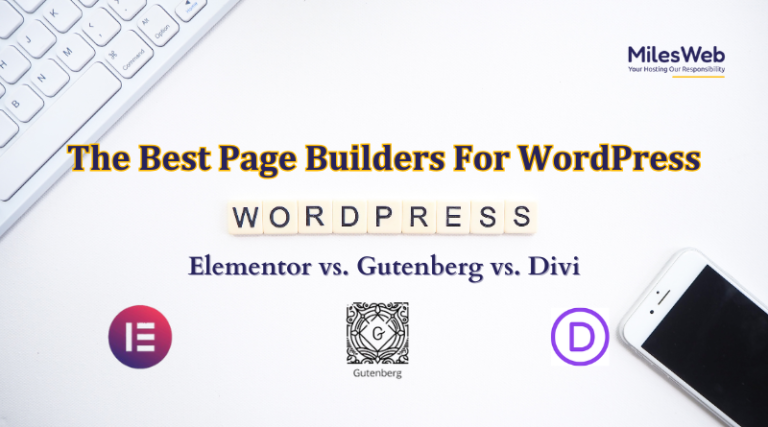Are you tired of your blog posts lacking that visual appeal that other websites seem to effortlessly achieve? Do you find yourself scrolling through endless paragraphs of text, wishing for a more engaging way to connect with your audience? Well, look no further than VidEmbed!
Table of Contents
Introduction to VidEmbed video post
This revolutionary tool will show you how to seamlessly integrate videos into your blog posts, captivating readers and bringing your content to life in a whole new way. Say goodbye to boring blocks of text and hello to dynamic multimedia experiences that will set your blog apart from the rest.
VidEmbed 101: A Powerful Tool for Seamless Video Integration
VidEmbed is a user-friendly plugin that simplifies the process of embedding videos on your blog. Whether you have your own video library or prefer to showcase videos from popular platforms like YouTube and Vimeo, VidEmbed streamlines the process, allowing you to effortlessly integrate video content directly into your blog posts and pages.
Unlocking the Benefits of VidEmbed
There are numerous advantages to using VidEmbed for your blog. Let’s delve into some of the key benefits:
- Effortless Video Embedding: Forget about complex coding or wrestling with embed codes. VidEmbed offers a user-friendly interface that makes embedding videos a breeze. Simply select the video you want to add, and VidEmbed handles the technical aspects, ensuring your videos display seamlessly within your blog’s layout.
- Broad Platform Compatibility: VidEmbed isn’t limited to just a single platform. You can embed videos from various sources, including self-hosted videos, YouTube, Vimeo, and many others. This flexibility allows you to leverage the vast amount of video content available online and cater to your specific needs.
- Enhanced User Experience: Videos can significantly enhance user engagement, and VidEmbed offers features that contribute to a positive user experience. Responsive design ensures your videos adapt to different screen sizes, providing optimal viewing across desktops, tablets, and mobile devices. Additionally, VidEmbed allows for captions and playlists, making your video content even more accessible and enjoyable for your audience.
- Streamlined Workflow: VidEmbed saves you valuable time and simplifies your content creation process. With its intuitive interface, you can quickly add and manage videos within your blog posts, allowing you to focus on crafting engaging content and building your audience.
Taking Control: Embedding Videos with Ease
Now, let’s explore how to use VidEmbed to embed videos on your blog:
- Installation: The first step is to install the VidEmbed plugin on your WordPress website. This can be done directly from your WordPress dashboard by searching for “VidEmbed” in the plugin section and clicking “Install Now.” Once installed, activate the plugin.
- Creating or Editing a Post: Head over to your WordPress dashboard and navigate to the post or page where you want to embed a video.
- Adding the Video: Look for the “VidEmbed” button within the content editor. This button might be located in the visual editor toolbar or within a dedicated “VidEmbed” section.
- Selecting Your Video: Once you click the “VidEmbed” button, you’ll be presented with options to choose your video source. You can either select a video from your WordPress media library (if you’re hosting the video yourself) or paste the URL of a video from a platform like YouTube or Vimeo.
- Customization (Optional): VidEmbed offers some basic customization options. You can adjust the video width and height to fit your blog layout and choose whether to display video controls or autoplay the video.
- Publish and Enjoy: Once you’re happy with the video placement and settings, simply publish your post. Your embedded video will now be displayed on your blog!
Fine-Tuning the Look and Feel
VidEmbed allows you to customize the appearance of your embedded videos beyond the basic width and height options. Many themes offer additional styling options within the WordPress theme customizer. These options may allow you to adjust things like video margins, padding, and background colors to ensure your videos blend seamlessly with your blog’s overall design.
Engaging Your Audience with Interactive Features
VidEmbed offers features that go beyond simply embedding videos. You can enhance user experience by adding interactive elements:
- Captions: Adding captions to your videos makes them more accessible for viewers who might have difficulty hearing or have different native languages. Captions can also be helpful for viewers who are watching videos in a noisy environment or who prefer to have captions on for quick reference.
- Playlists: Create video playlists to showcase a series of related videos or curate content based on specific themes. Playlists can keep viewers engaged by automatically playing the next video in the sequence after the current video finishes.
Analyzing Performance: Measuring Video Engagement
Understanding how your audience interacts with your videos is crucial. Many video hosting platforms like YouTube and Vimeo offer built-in analytics that provide valuable insights into video performance.
Unlocking the Power of VidEmbed for Your Blog
- Watch Time: Track how long viewers are watching your videos on average. This metric helps you gauge audience interest and identify sections of your videos that might be losing viewers’ attention.
- Engagement: See how viewers are interacting with your videos. This might include metrics like likes, dislikes, comments, and shares. These metrics offer valuable feedback on the effectiveness of your video content.
- Demographics: Gain insights into your audience demographics, such as age, location, and gender. Understanding your audience demographics can help you tailor your video content to resonate better with your target viewers.
By analyzing these metrics, you can gain valuable insights into what’s working well with your video content and identify areas for improvement. This data can then be used to inform future video creation and ensure your videos are engaging your audience in the most effective way possible.
Conclusion: Maximize Your Blog’s Impact with VidEmbed
Incorporating videos into your blog strategy can significantly enhance user engagement and boost your overall blog impact. VidEmbed simplifies the process of embedding videos on your blog and provides valuable features that contribute to a positive user experience. From seamless video integration and responsive design to interactive features and performance analytics, VidEmbed empowers you to leverage the power of video content and take your blog to the next level.
Here are some additional takeaways to consider:
- Experiment with Different Video Formats: Don’t be afraid to experiment with different video formats. You can create explainer videos, product demonstrations, interviews with experts, or even behind-the-scenes glimpses into your blogging journey.
- Optimize for Search Engines: Just like written content, videos can also be optimized for search engines. Use relevant keywords in your video titles and descriptions to improve your chances of discovery in search results.
- Promote Your Videos: Don’t just rely on organic traffic to reach your target audience. Promote your video content on social media platforms and relevant online communities to reach a wider audience and drive traffic back to your blog.
By embracing the power of video content and utilizing the user-friendly features of VidEmbed, you can create a more engaging and impactful blog that resonates with your audience and helps you achieve your blogging goals.