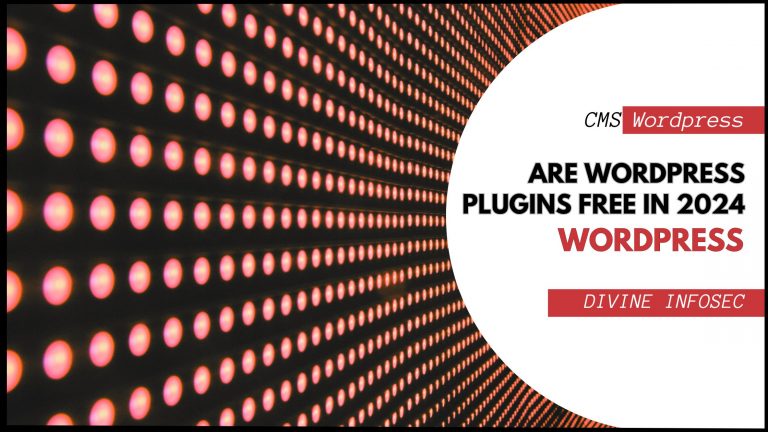Hey there! If you’re reading this, you probably already know that WordPress is one of the most popular content management systems out there for building websites. And you’ve likely realized that plugins are what give WordPress its superpowers. These handy tools let you add all kinds of functionality to your site with just a few clicks. From contact forms to SEO to security, plugins make it easy to customize your site to fit your needs. But with over 50,000 plugins in the WordPress repository, how do you know which ones to choose? Don’t worry, we’ve got your back. We tested dozens of the top plugins and handpicked our must-haves for 2023. In this article, we’ll walk through our favorite plugins that no WordPress site should be without. We’ll look at plugins for forms, ecommerce, speed, and more. We’ll also share options for all budgets – from free to premium plugins. Get ready to take your WordPress site to the next level!
Table of Contents
What Are WordPress Plugins?
Plugins are pieces of software that extend the functionality of WordPress. They’re made by third-party developers to add features to your site that aren’t included in the core WordPress software. There are thousands of free and paid plugins available to help you customize your site.
Extend Functionality
Plugins allow you to add capabilities to your site that it wouldn’t otherwise have. Want a contact form on your site? There’s a plugin for that. E-commerce store? Plugin. Photo gallery? Yep, there’s a plugin for that too. No matter what features you want to add to your site, chances are there’s already a plugin built for it.
Free vs. Paid
The WordPress plugin repository has thousands of free plugins to choose from. However, some plugins also offer paid upgrades that provide additional features and support. Paid plugins also tend to be higher quality and more robust. That said, there are many high-quality free plugins as well. It depends on your needs and budget.
Installation and Activation
Installing plugins is very easy. You can search for plugins directly in your WordPress admin, then click “Install Now”. Once installed, you need to activate the plugin. Just click “Activate” and the plugin will start working immediately.
Plugins open up a world of possibilities for your WordPress site. With the variety of free and paid plugins out there, you can add virtually any feature or function to your site with just a few clicks. So start searching – your perfect plugin is out there!
Why You Need Plugins for Your WordPress Site
Plugins are one of the best parts about using WordPress. These bits of code extend the functionality of your site and allow you to do some really amazing things. ###Security
One of the first plugins you’ll want to install is a security plugin. WordPress is a popular target for hackers, so you need to protect your site. A plugin like Wordfence or Sucuri will help lock down your site by blocking common attack methods. They’ll also scan your site for vulnerabilities and alert you so you can patch them.
SEO
If you want people to find your site on search engines like Google, you need an SEO plugin. The popular Yoast SEO plugin helps you optimize your posts and pages for search. It gives you useful feedback on how to improve your content for better rankings. It will also auto-generate page titles, meta descriptions, and more.
Forms
Do you need to collect information from your visitors? A form plugin is essential. Contact Form 7 is a popular choice. It lets you easily build contact forms, surveys, and more. Your visitors’ information is delivered right to your email inbox.
E-commerce
Want to sell products or services on your site? You’ll need an e-commerce plugin. WooCommerce is the world’s most popular e-commerce plugin. It handles everything from creating products to processing payments. You can sell both physical and digital goods.
WordPress plugins open up a world of possibilities for your site. With the right plugins, you can turn a basic blog into a powerful hub for your business or organization. Take advantage of all these tools have to offer and watch your site come to life!
The Best WordPress Plugins for SEO
To rank higher in search engines and drive more organic traffic to your site, you’ll want to make search engine optimization (SEO) a priority. The good news is there are some fantastic free WordPress plugins that can help boost your SEO with minimal effort.
Yoast SEO
This is the gold standard for WordPress SEO plugins. Yoast SEO analyzes your content and provides feedback on how to optimize it for search engines. It gives you SEO scores for readability, keyword density, and more so you can see at a glance how to improve your content. It also has built-in features like XML sitemaps, meta title and description optimization, and redirects.
Google XML Sitemaps
This simple but essential plugin generates an XML sitemap of your WordPress site and submits it to search engines like Google and Bing so they can crawl your site more efficiently. An XML sitemap is a list of all the pages on your site so search engines can discover new and updated content.
Broken Link Checker
Nothing hurts your SEO more than broken links. This plugin checks for broken links on your site and notifies you so you can fix or remove them. It scans your content and tests internal links as well as links to external sites. You’ll get reports on the broken links so you can quickly resolve any issues and avoid potential search engine penalties.
Schema Pro
Adding schema markup to your WordPress site helps search engines understand your content and display it in rich snippets, which can increase click-through rates. The Schema Pro plugin makes it easy to add schema markup for recipes, events, FAQs, products, and more. Just select the type of content, fill in the details, and the plugin will automatically generate the proper schema markup for it.
Using a combination of these plugins is an SEO powerhouse strategy. Keep your content optimized, links working, and leverage schema markup and you’ll have search engines displaying your content prominently in no time. Paying attention to SEO fundamentals like these can help boost your rankings and bring more targeted traffic to your WordPress site.
Top Plugins for Security and Performance
WP Super Cache
Super Cache improves your site’s performance by caching pages and objects to reduce database access and page generation times. This makes your site load faster and handle more traffic. It’s easy to set up and works right out of the box.
Wordfence Security
Wordfence is one of the most popular security plugins for WordPress. It helps protect your site from hackers and malware. It includes a firewall, malware scanner, and blocks known threats. It also monitors your site for compromises and alerts you to any issues. For maximum protection, use the premium version which includes country blocking, IP reputation monitoring and more.
Broken Link Checker
Having broken links on your site is bad for user experience and can hurt your search engine optimization (SEO) rankings. The Broken Link Checker plugin finds broken links on your WordPress site so you can easily fix or remove them. It works by crawling your site and testing all links, images, CSS, and JS files for errors.
WP-Optimize
WP-Optimize helps you clean up your WordPress database and site. It deletes unnecessary data like old post revisions, trashed comments, spam comments and unused post meta data. It also has an image optimization feature to compress your images and improve load times. Using this plugin regularly will keep your site running fast and prevent your database from becoming bloated.
Sucuri Security
Sucuri is an all-in-one security solution for WordPress. It includes a firewall, malware scanner, DDoS protection, and monitors your site for hacks and compromises. If your site does get hacked, Sucuri’s site cleanup service can help restore it. Sucuri is a popular, trusted security service used by many major websites. The free version provides basic protection but for full features, consider upgrading to a paid plan.
Keeping your site secure and optimized is important for the best user experience. These plugins work automatically in the background to protect your site and keep it running smoothly. Install them once and you’ll have peace of mind knowing your WordPress site is in good hands.
Must-Have Plugins for Building Your WordPress Site in 2024
Yoast SEO
To rank well in search engines like Google, you’ll want to focus on optimizing your WordPress site for search engines. The Yoast SEO plugin is a must-have for this. It will help you optimize page titles and meta descriptions, internal linking, XML sitemaps, and more. Yoast SEO is free to use and the gold standard for WordPress SEO.
W3 Total Cache
If you want your WordPress site to load fast, you need a caching plugin. W3 Total Cache improves your site’s performance by caching posts, pages, widgets, and other content. It also minifies and compresses files, like CSS and JavaScript, to make your pages load faster. Fast loading sites tend to rank better in search engines and have lower bounce rates, so a caching plugin is essential.
Akismet
Fighting spam is an ongoing battle for any WordPress site owner. Akismet is an anti-spam plugin that blocks spam comments and form submissions. It uses advanced filtering to detect and delete spam before it even reaches your site. Akismet is free to use and developed by Automattic, the company behind WordPress.com. Over 2 million sites trust Akismet to block spam.
All in One WP Security & Firewall
Security is an important consideration for any WordPress site. The All in One WP Security & Firewall plugin helps harden your site’s security by blocking brute force attacks, SQL injections, and other hack attempts. It also allows you to easily change admin URLs, disable file editing, enforce strong passwords, and more. For peace of mind, a security plugin like this is a must-have.
Contact Form 7
If you want to allow visitors to contact you through your WordPress site, you’ll need a contact form plugin. Contact Form 7 is a popular choice that lets you easily create custom contact forms. You can add fields for name, email, message, file upload, and more. The forms are mobile-friendly, accessible, and spam-protected using Akismet. Contact Form 7 is free and used on over 2 million sites.
Conclusion
So there you have it – all the must-have WordPress plugins to supercharge your site in 2024. With a solid SEO plugin, contact form, social sharing buttons, security protection, and caching, you’ll be off to a great start. Don’t forget that plugins need to be updated regularly to stay safe and effective. Monitor your site health and performance to see where you can optimize. The possibilities are endless when you tap into the power of plugins. Now get out there, pick the ones that fit your needs, and watch your site thrive this year! You got this!