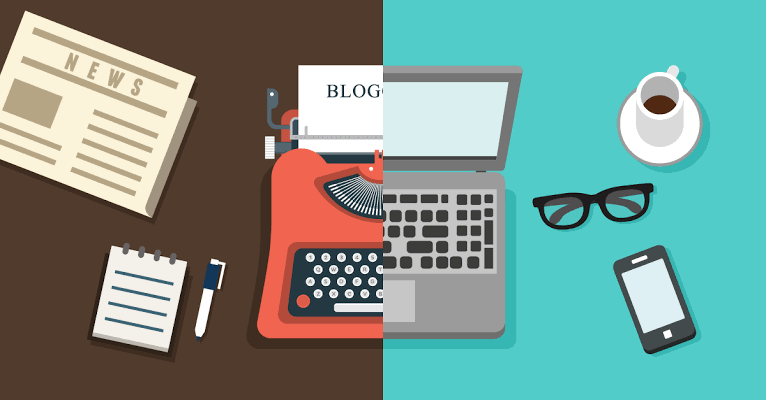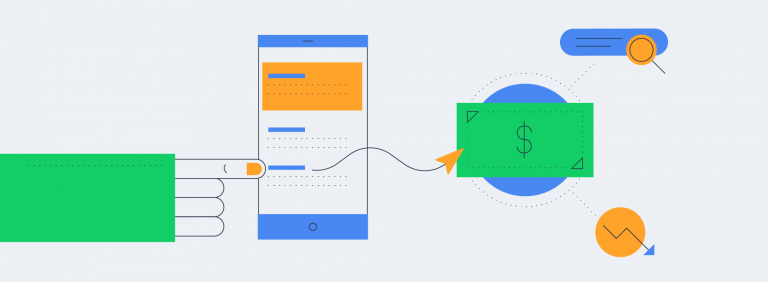Google is not only known for its search engine now a days it is everywhere, maybe it is not wrong to say that we are surrounded by the google tools like: maps, analytics, console, webmaster, gmail etc.
In last few years google has developed many highly achieving technologies and bought some of the companies like youtube but gooogle now taking big step for developer section as they have provided several facilities like analytics, console and all now Google has taken a big step and tied up with wordpress.
WordPress is the basic website development framework based tool largely used framework all over the word and in that case how google could forget to notice that and they officially launched the google Site kit plugin.
Site Kit is the official WordPress plugin from Google for insights about how people find and use your site. Site Kit is the one-stop solution to deploy, manage, and get insights from critical Google tools to make the site successful on the web. It provides authoritative, up-to-date insights from multiple Google products directly on the WordPress dashboard for easy access, all for free.
Site Kit includes powerful features that make using these Google products seamless and flexible:
- Easy-to-understand stats directly on your WordPress dashboard
- Official stats from multiple Google tools, all in one dashboard
- Quick setup for multiple Google tools without having to edit the source code of your site
- Metrics for your entire site and for individual posts
- Easy-to-manage, granular permissions across WordPress and different Google products
Google Site Kit includes the google products:
- Search Console: Understand how Google Search discovers and displays your pages in Google Search. Track how many people saw your site in Search results, and what query they used to search for your site.
- Analytics: Explore how users navigate your site and track goals you’ve set up for your users to complete.
- AdSense: Keep track of how much your site is earning you.
- PageSpeed Insights: See how your pages perform compared to other real-world sites. Improve performance with actionable tips from PageSpeed Insights.
- Tag Manager: Use Site Kit to easily set up Tag Manager- no code editing required. Then, manage your tags in Tag Manager.
- Optimize: Use Site Kit to easily set up Optimize- no code editing required. Then, set up A/B tests in Optimize.