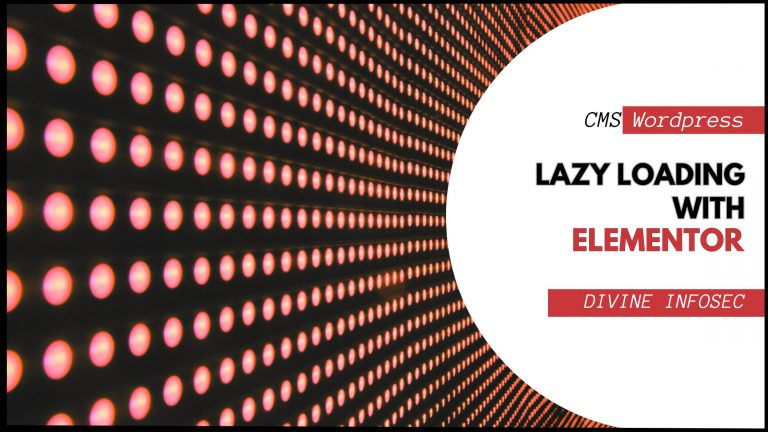Table of Contents
Introduction
In a world where digital marketing rules the roost, Google ads have become both a blessing and a nuisance for online users. Navigating the web often feels akin to traversing a dense jungle, with Google ads lurking at every turn, ready to pounce on unsuspecting prey. However, fear not, for there exists a beacon of hope in the form of savvy strategies to evade the clutches of these relentless advertisements. As you delve into the digital realm, armed with the knowledge shared in this blog post, you’ll unveil the secrets to outsmarting the omnipresent Google ads and regaining control of your browsing experience.
Picture this: you’re leisurely surfing the internet, seeking information or entertainment, only to be bombarded by a deluge of Google ads vying for your attention. The incessant pop-ups and invasive banners threaten to overshadow your online journey, prompting a quest for respite. This blog post is your digital survival guide, offering insights and tactics on how to wield the power of ad blockers effectively, ensuring a seamless browsing experience free from the clutches of unwanted Google ads. Let’s embark on this expedition together, unraveling the mysteries of online advertising and discovering the art of evading the omnipresent Google ads that haunt our digital landscapes.
How can I make Google search stop showing irrelevant ads?
To make Google search stop showing irrelevant ads, you can adjust your ad settings by managing your ad preferences in your Google account. By selecting your interests and opting out of personalized ads, you can reduce the chances of seeing irrelevant advertisements while browsing. Additionally, clearing your browsing history and cookies regularly can also help in preventing Google from displaying irrelevant ads based on your past searches and online activities. Taking these steps can enhance your online experience and make your browsing sessions more personalized and tailored to your interests.
How do I permanently turn off Google ads?
To permanently turn off Google ads, follow these steps: Go to your Google account settings, click on the “Data & Personalization” tab, then find the “Ad Personalization” section, and toggle off the option. Additionally, you can download the “Ad Settings” app from the Google Play Store to manage ad preferences on your mobile device. By adjusting these settings, you can effectively avoid Google ads and improve your online browsing experience.
How can one hide their Google Ads from certain people?
To hide Google Ads from specific individuals, utilize Google Ads account settings to exclude particular IP addresses. Create IP exclusion lists to prevent ads from showing to selected users. This method ensures that targeted individuals do not see the ads while allowing others to view them. Additionally, consider adjusting ad targeting settings to reach the desired audience effectively and avoid unnecessary exposure to unwanted viewers. This targeted approach enhances ad efficiency and prevents unnecessary expenditures on viewers who are not part of the intended audience.
Understanding the Impact of Google Ads on Online User Experience
The impact of Google Ads on online user experience is significant, as these ads can sometimes disrupt the user’s browsing flow and overall satisfaction. Understanding how to avoid Google ads can enhance the user experience on websites and applications. By implementing strategic ad placements, utilizing ad blockers, or opting for premium ad-free services, users can navigate online platforms without interruptions from unwanted advertisements. Prioritizing a seamless user experience by minimizing intrusive ads can lead to increased engagement and satisfaction among online visitors.
Leveraging Browser Settings to Limit Exposure to Google Ads
Ad blockers play a vital role in shielding users from the overwhelming presence of Google ads. By effectively blocking these ads, users can enjoy a seamless browsing experience without interruptions from intrusive advertisements. With the rise of targeted advertising, ad blockers have become essential tools in maintaining privacy and reducing exposure to irrelevant or potentially harmful ads. By utilizing ad blockers, individuals can take control of their online experience and mitigate the bombardment of Google ads, ultimately enhancing their online privacy and security.
Unveiling the World of VPNs: Anonymity and Ad-Free Browsing
Delve into the realm of VPNs to explore the realms of anonymity and uninterrupted browsing experience. Discover how to avoid Google ads by utilizing VPN services, ensuring a seamless online experience without unwanted interruptions. With VPNs, users can shield their identity and data from prying eyes while enjoying ad-free browsing, enhancing their online privacy and security. By incorporating VPNs into your online routine, you can navigate the digital landscape with peace of mind and without the constant bombardment of intrusive ads.